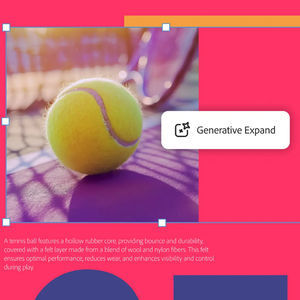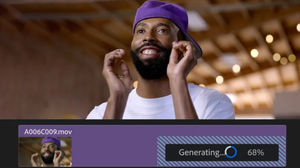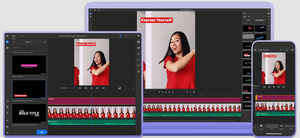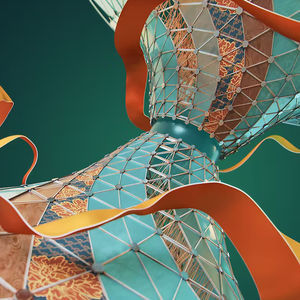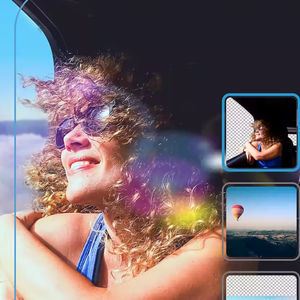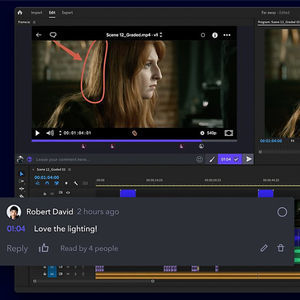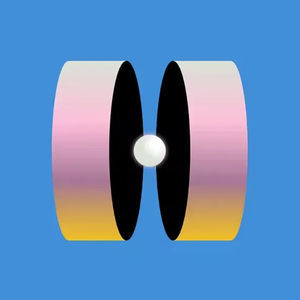Asset management software Bridge creationeditingcolor

Add to favorites
Compare this product
Characteristics
- Function
- asset management, creation, editing
- Applications
- color
- Type
- 3D, centralized
- Deployment mode
- cloud
Description
Adobe Bridge is a powerful creative asset manager that lets you preview, organize, edit, and publish multiple creative assets quickly and easily.
What can you do with Bridge?
Edit metadata.
Add keywords, labels, and ratings to assets.
Organize assets using collections, and find assets using powerful filters and advanced metadata search features.
Collaborate with Creative Cloud Libraries and publish to Adobe Stock right from Bridge.
See what new can do.
We’re adding new features to Bridge all the time, and Creative Cloud members get them as soon as we release them. Here are some of the latest updates.
Multitask with multiple windows.
Manage several folders at once with Multi Window. Work with assets in their own windows, and open multiple content panels in each workspace.
Customize your keyboard shortcuts.
Use the Keyboard Shortcut panel to create all new commands for your specific needs or modify existing ones. Plus, choose from a range of keyboard layout options.
Bulk workflows.
Combine various tasks and stitch them together into a single workflow.
Create 3D designs with a cross-application workflow.
Easily open files directly in Substance 3D Stager from Bridge. Place assets quickly and start building photorealistic 3D scenes.
VIDEO
Catalogs
No catalogs are available for this product.
See all of ADOBE‘s catalogsRelated Searches
- ADOBE automation software
- ADOBE management software
- Analysis software solution
- Windows software solution
- ADOBE process software
- ADOBE control software
- ADOBE CAD software
- ADOBE real-time software
- ADOBE cloud software
- ADOBE design software
- ADOBE 3D software
- Monitoring software solution
- Interface software
- ADOBE quality software
- Simulation software
- Visualization software solution
- Programming software
- ADOBE automated software
- Development software
- Network software solution
*Prices are pre-tax. They exclude delivery charges and customs duties and do not include additional charges for installation or activation options. Prices are indicative only and may vary by country, with changes to the cost of raw materials and exchange rates.