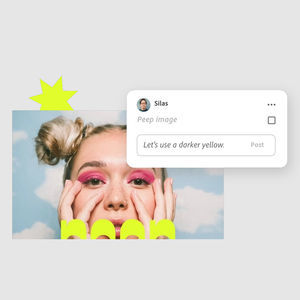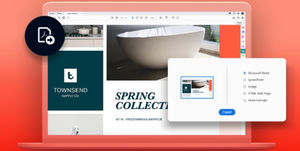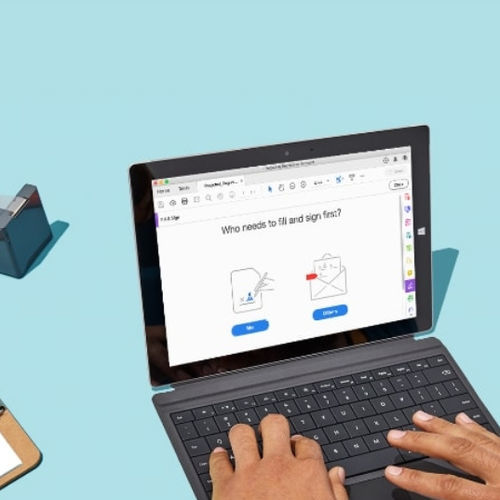
Document management software Fill & Sign

Add to favorites
Compare this product
Characteristics
- Function
- document management
Description
No more printing. No more signing by hand. No more mailing back forms. With the Fill & Sign tool, you can easily fill out PDF forms, sign them, and send your forms electronically right from your desktop, browser, or mobile app.
Add information faster.
Save time when you fill form fields with the Acrobat form filler tools. You can save data securely in a personal autofill collection and let Adobe Sensei, our AI, detect the right field and automatically fill it out next time.
Sign any form, any time.
Paper forms, fillable forms, permission slips, or even a photo of a form taken from your phone. The Adobe Fill & Sign App makes it easy to add your e-signature or initials to them all.
Sign it from anywhere.
No matter where you are, use your keyboard or your finger to electronically sign your forms wherever you are. You can even sign in a browser, like Google Chrome. No printing required, ever.
Send and track your forms.
Go paperless. Send your form electronically, then track when it's opened with Acrobat document management. Since your PDF is locked, recipients can rest easy knowing it hasn’t been altered since you signed.
VIDEO
Catalogs
No catalogs are available for this product.
See all of ADOBE‘s catalogsRelated Searches
- ADOBE automation software
- ADOBE management software
- Analysis software solution
- Windows software solution
- ADOBE process software
- ADOBE CAD software
- ADOBE control software
- ADOBE real-time software
- ADOBE cloud software
- ADOBE design software
- ADOBE 3D software
- Monitoring software solution
- Interface software
- ADOBE quality software
- Simulation software
- Visualization software solution
- Programming software
- ADOBE automated software
- Development software
- Network software solution
*Prices are pre-tax. They exclude delivery charges and customs duties and do not include additional charges for installation or activation options. Prices are indicative only and may vary by country, with changes to the cost of raw materials and exchange rates.