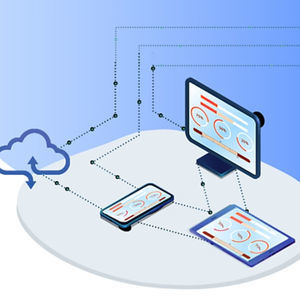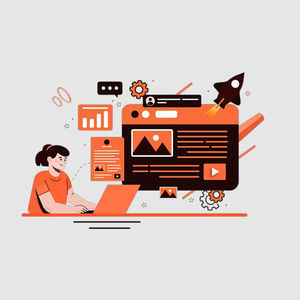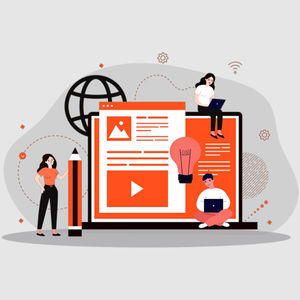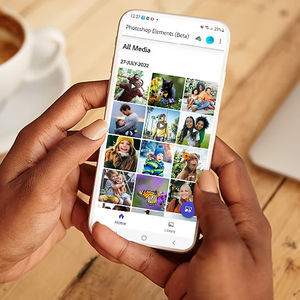Design software Print Enginecreationgraphicrealistic rendering
Add to favorites
Compare this product
Characteristics
- Function
- design, creation, graphic, realistic rendering
- Applications
- color, printing
- Deployment mode
- cloud
Description
Adobe Creative Cloud tools help turn your brightest ideas into your most excellent work. You may have broken new ground with a new feature from the latest update of Adobe Illustrator or Photoshop and pushed the envelope beyond anything you have done before. After applying the finishing touches and obtaining approval, it's time to send your design to the printer. Whether you are designing a package or a brochure, it is critical that the final product accurately reflects your creative vision.
The prepress department at your printer will carefully examine your job's structure. Accurately reproducing your design on a printing press requires specialized skills and techniques. The prepress function consists of a series of stages, of which rendering is the most critical. Your design's text, graphics, and images will be broken down into atomic elements. Transparency, knockouts, and other complex effects will be reduced and simplified. Your rich palette of carefully selected hues will be funneled into several separated printing colorants, each of which will be screened into halftone dots. The rendering stage performs these operations at high speed, producing billions of pixels in a continuous stream and instructing the inkjet heads, or laser beams, when and where the color will be applied to the substrate.
Adobe PDF Print Engine, a cutting-edge rendering technology, is integrated into prepress solutions by top graphic arts manufacturers. It leverages the same core technologies as Adobe Acrobat, Photoshop, Illustrator, InDesign, and Adobe Express.
Catalogs
No catalogs are available for this product.
See all of ADOBE‘s catalogsRelated Searches
- ADOBE automation software
- ADOBE management software
- Analysis software solution
- ADOBE process software
- Windows software solution
- ADOBE CAD software
- ADOBE control software
- ADOBE real-time software
- ADOBE cloud software
- ADOBE design software
- ADOBE 3D software
- Monitoring software solution
- Interface software
- ADOBE quality software
- Simulation software
- Visualization software solution
- Programming software
- ADOBE automated software
- Development software
- Network software solution
*Prices are pre-tax. They exclude delivery charges and customs duties and do not include additional charges for installation or activation options. Prices are indicative only and may vary by country, with changes to the cost of raw materials and exchange rates.