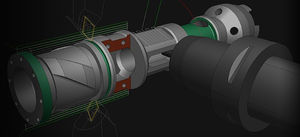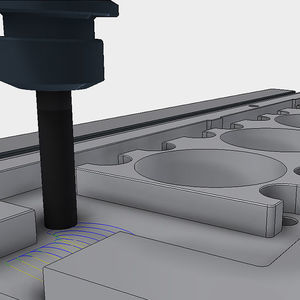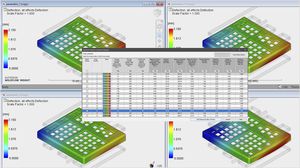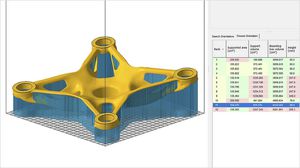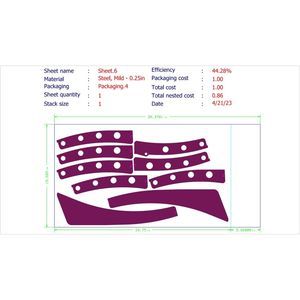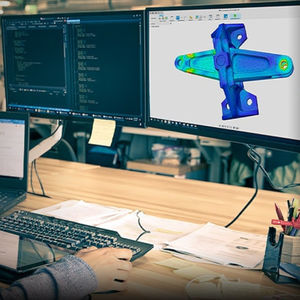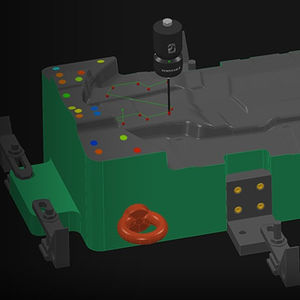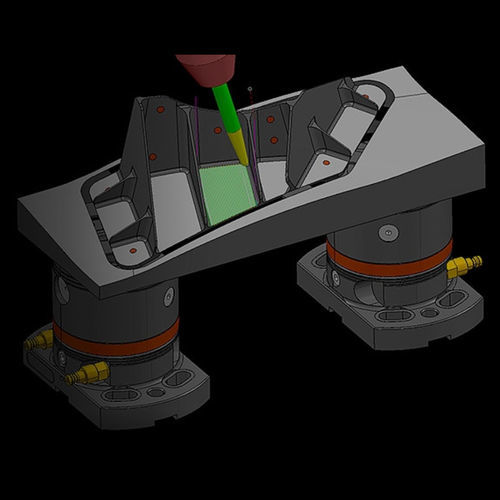
5-axis machining software PowerMillcalculationCAMprogramming

Add to favorites
Compare this product
Characteristics
- Function
- programming, control, calculation, CAM, cutting
- Applications
- process, industrial, machine, for 5-axis machining, for high-speed machining, for CNC machines, for robots
- Type
- 3D, automated
Description
Autodesk Fusion with PowerMill® CAM software provides expert CNC programming strategies for complex 3- and 5-axis manufacturing, now with access to Fusion and advanced manufacturing capabilities through Fusion extensions.
Enjoy a vast library of machining strategies.
Access powerful 5-axis programming with automated collision avoidance.
Use solutions for industrial robots, hybrid manufacturing, and more.
Why use PowerMill?
Deliver exceptional part quality
Complete control of the machining process helps you achieve optimum levels of precision and surface finish.
Reduce CAM programming times
Super-fast toolpath calculation makes it simple to program large molds, tools and dies, and other challenging 3D geometry.
Maximize CNC machine utilization
Advanced controls help optimize NC code to extract maximum value from your machines and cutting tools.
Solve complex CNC machining problems
PowerMill provides a vast library of 3- and 5-axis strategies that simplify the CAM programming and CNC machining of large molds, tools, dies and other complex parts.
Achieve exceptional levels of quality
Advanced toolpath controls and powerful editing shortens CAM programming times and increases flexibility, resulting in finished parts that require little to no manual polishing.
Improve consistency with automation
Powerful templates and user-defined macros help you capture and share best practices across your team. Address the skills gap and help your workers to be more productive sooner.
VIDEO
Catalogs
No catalogs are available for this product.
See all of AUTODESK‘s catalogsRelated Searches
- AUTODESK automation software
- Management software solution
- AUTODESK analysis software
- AUTODESK process software
- Windows software solution
- AUTODESK CAD software
- AUTODESK control software
- Real-time software solution
- AUTODESK cloud software
- AUTODESK design software
- AUTODESK 3D software
- Interface software
- Measurement software
- Industrial software solution
- AUTODESK quality software
- AUTODESK simulation software
- AUTODESK visualization software
- AUTODESK programming software
- AUTODESK automated software
- AUTODESK development software
*Prices are pre-tax. They exclude delivery charges and customs duties and do not include additional charges for installation or activation options. Prices are indicative only and may vary by country, with changes to the cost of raw materials and exchange rates.