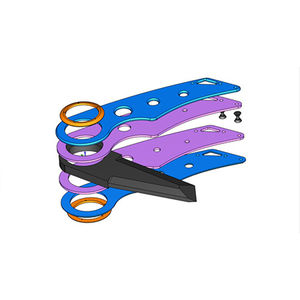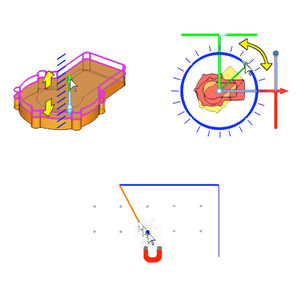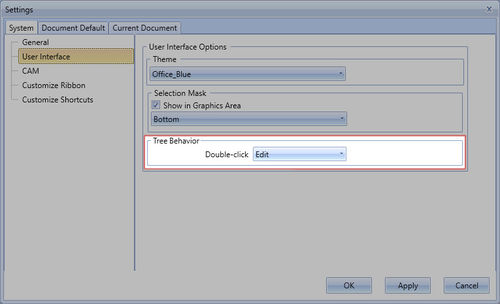
Programming software V34interfaceCAMreal-time
Add to favorites
Compare this product
Characteristics
- Function
- programming, interface, CAM
- Type
- real-time
Description
This release of BobCAD-CAM V34 offers more functionality than ever before. For this release we chose to focus on two major topics: usability and more toolpath power! We have been working very closely with our customers to listen to their everyday programming needs and the minor nuances that would help them get their programs to the machines even faster. From focusing on reducing the amount of times you need to right-click, to more organization in the layer manager, to added tools to manage your work offset numbers, to new toolpaths for deburring your parts, every customer is going to find enhancements in the product that make programming feel more natural.
The new User Interface page of Settings dialog has a couple things you would already be familiar with, like the Theme and Selection mask options from the User Profile page of the Backstage, but also has the new Tree Behavior options! We wanted to reduce the need to right-click even more by making it so you could simply edit your features, operations and more just by double clicking on the item! We also made this an option, so for any users that preferred the previous method of expanding and collapsing the items can simply set that as the option.
Edit - launches the applicable dialog to allow you to adjust parameters in the wizard, edit geometry, set up tools, etc.
Expand/Collapse - allows you to expand and collapse items in the CAM Tree.
The new Auto Blank New Items option allows you to have the toolpath of your new CAM features hidden upon creation! By default, as soon as a feature is created, the toolpath of all operations in the feature is immediately visible.
Catalogs
No catalogs are available for this product.
See all of BobCAD-CAM‘s catalogsRelated Searches
- Computer-aided design software
- Real-time software solution
- Design software solution
- Interface software
- Simulation software
- Programming software
- Creation software
- Modeling software
- CAM software
- Editing software
- CAD/CAM software
- Milling software
- Cutting machine software
- 2D/3D software
- CNC machine software
- Nesting software
- Machining center software
- Laser machining software
- CNC router software
- Artistic CAD/CAM software
*Prices are pre-tax. They exclude delivery charges and customs duties and do not include additional charges for installation or activation options. Prices are indicative only and may vary by country, with changes to the cost of raw materials and exchange rates.