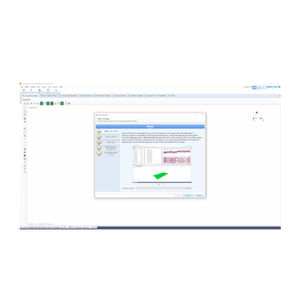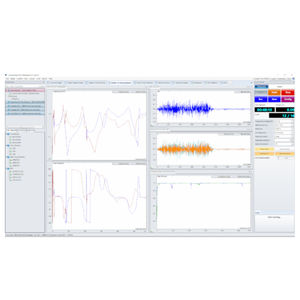- Robotics - Automation - Industrial IT
- Industrial Software
- Control software
- CRYSTAL INSTRUMENTS

- Company
- Products
- Catalogs
- News & Trends
- Exhibitions
Test software controlsamplingtime waveform replication

Add to favorites
Compare this product
Characteristics
- Function
- test, control, sampling, time waveform replication
- Other characteristics
- master, slave
Description
TWR allows users to measure time vibration data and play it back on a shaker. Any arbitrary number of time profiles can be run on a defined schedule, duplicating long waveforms as precisely as they were recorded. Users can enable up to 8 channels for control and time data recording on the master front-end, and up to 512 total channels when including a system of slave front-ends.
Key Features in Time Waveform Replication
Number of Waveform Profiles: Infinite number of Waveform recordings (subject to the available flash memory) is simultaneously supplied to automatically run one after the other on the test specimen.
Maximum Number of Points: all internal flash memory space is used for storing profile data (currently 3.7 GB), which corresponds to approximately 1 billion data points. At a sampling rate of 200 samples/sec. It can replicate a waveform of about 50 days.
Maximum Frequency Range: waveforms of up to 18 kHz (fa) can be replicated.
Maximum Sampling Rate of Data: users can import waveforms of any sampling rate up to 102.4kHz into the Waveform Editor tool and convert them to a suitable frequency range.
Time Waveform Replication Abort Limits
TWR abort limits are similar to the abort lines in Shock and are defined in the time domain. If the level of the control signal, within the vicinity of the waveform output, falls outside these limits then an abort event is triggered.
The top of the window shows an acceleration waveform in green. The abort limits are red lines.
The bottom pane has the abort high and low limits which can be set by the user.
VIDEO
Catalogs
No catalogs are available for this product.
See all of CRYSTAL INSTRUMENTS‘s catalogsOther CRYSTAL INSTRUMENTS products
Environmental and Structural Testing
Related Searches
- Automation software solution
- Management software solution
- Analysis software solution
- Process software solution
- Windows software solution
- Computer-aided design software
- Control software solution
- Real-time software solution
- Online software
- Design software solution
- 3D software solution
- Monitoring software solution
- Interface software
- Measurement software
- Industrial software solution
- Quality software
- Visualization software solution
- Automated software
- Network software solution
- Machine software
*Prices are pre-tax. They exclude delivery charges and customs duties and do not include additional charges for installation or activation options. Prices are indicative only and may vary by country, with changes to the cost of raw materials and exchange rates.