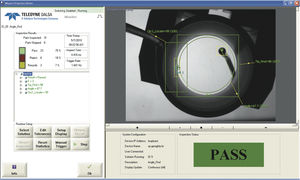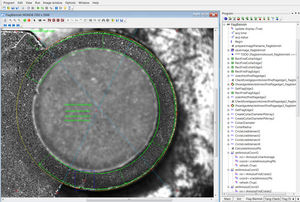Imaging software ShadoCaminterfaceimage acquisitionindustrial
Add to favorites
Compare this product
Characteristics
- Function
- interface, imaging, image acquisition
- Applications
- industrial, printing
- Operating system
- Windows
Description
ShadoCam is provided with all industrial X-ray detectors to provide basic imaging functionality such as image acquisition and display, offset and flat-field corrections, image statistics, printing and file I/O.
ShadoCam Imaging Library is a Windows DLL that allows you to link ShadoCam image processing functions into your own application.
ShadoCam™ Imaging Software & Library
The ShadoCam Imaging Software is available free of charge to help you get up and running quickly with your Shad-o-Box, Rad-icon, or Remote RadEye. ShadoCam provides basic imaging functionality such as image acquisition and display, offset and flat-field corrections, image statistics, printing and file I/O. Images are displayed and stored in 16-bit integer format to preserve the full dynamic range of the detector. You can export image bitmaps via the clipboard or in various formats for use in other applications. Please contact us for the latest ShadoCam version.
ShadoCam Functions:
• File Menu - New, open, close, save, export, and print image files.
• Edit Menu - Copy to clipboard, duplicate, image statistics (histogram, either for the entire image or a selected region-of- interest), line profile, threshold (replace individual pixels above or below a certain value).
• View Menu - Toggle toolbars, zoom in or out, mirror or rotate image.
• Acquisition Menu - Set exposure time, acquire single, multiple (averaged) or continuous images, live video preview, toggle image corrections, set acquisition preferences.
• Calibration Menu - Controls for offset, flat-field (gain) and pixel corrections, load and save calibration files.
• Window Menu - Controls the multiple image document interface.
Catalogs
No catalogs are available for this product.
See all of Dalsa‘s catalogsRelated Searches
- Windows software solution
- Computer-aided design software
- Design software solution
- Interface software
- Industrial software solution
- Automated software
- Development software
- Inspection software
- Printing software
- Web browser software solution
- Imaging software
- Machine vision software
- Vision system software
- Image acquisition software
*Prices are pre-tax. They exclude delivery charges and customs duties and do not include additional charges for installation or activation options. Prices are indicative only and may vary by country, with changes to the cost of raw materials and exchange rates.