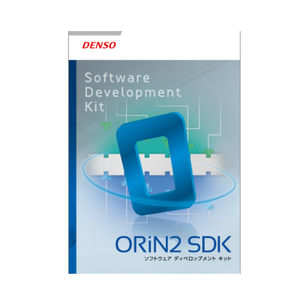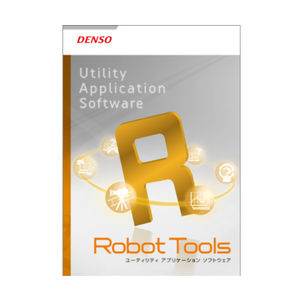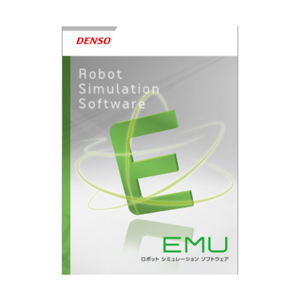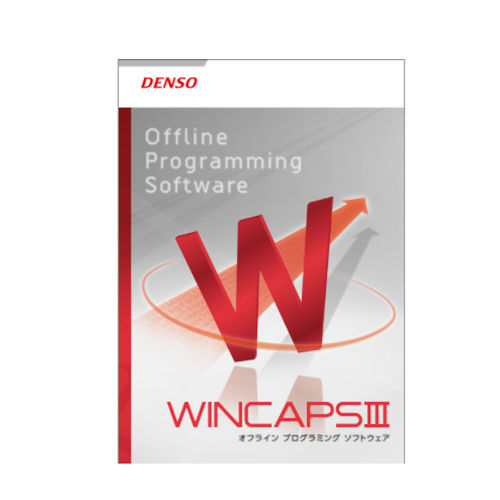
- Robotics - Automation - Industrial IT
- Industrial Software
- Design software
- DENSO Robotics Europe
- Products
- Catalogs
- News & Trends
- Exhibitions
Programming software WINCAPS IIIsimulationdesignediting
Add to favorites
Compare this product
Characteristics
- Function
- simulation, programming, design, editing, backup
- Applications
- for robots, robotic process
- Type
- 3D
- Operating system
- Windows
Description
WINCAPSⅢ is a software for programming the DENSO Robotics (PacScript, PAC) and creating simulations on the PC.
Features
WINCAPS III is a software application that supports all processes from consideration of introduction to maintenance of DENSO robots. With its abundant functions, it helps users with operation of DENSO robots, such as robot programming, controller data backup and robot posture checking on a 3D screen.
Functions
Programming
Robots can be programmed on the program
editing window. The following functions are
offered:
Line number display
Command color display
Command entry support
(displaying candidates for entry)
Indentation
Comment block
Bookmark
Simulation function
By running a program made by the user on
a PC, cycle time, robot motion, posture,
interference, etc. can be checked.
Program start/stop, break points
Variable, I/O display and editing
Check for interference
Cycle time measurement
Robot trajectory display
Control board editor
The control board screen for the teaching
pendant can be edited on a PC
3D arm view
By displaying robots and peripheral devices
three-dimensionally, robot motions can be
simulated on a PC.
3D graphic data importing (VRML, DirectX format)
Clicking an object with a mouse can move to the leading-end object of the robot and obtain the location data. [3D view teaching]
Log function
The following logs can be displayed.
Error log
Operation log
Trace log
Control log [command value, encoder value, current value, load factor, etc. on each axis]
Variables [PRO name, variable name, type, written value, write source, etc
I/O log [port, type, status, initial value]
Catalogs
Related Searches
- Automation software solution
- Analysis software solution
- Windows software solution
- Computer-aided design software
- Control software solution
- Design software solution
- 3D software solution
- Monitoring software solution
- Measurement software
- Simulation software
- Programming software
- Development software
- Machine software
- Test software
- PLC software
- OPC software solution
- Editing software
- Control software
- Android software solution
- Calibration software
*Prices are pre-tax. They exclude delivery charges and customs duties and do not include additional charges for installation or activation options. Prices are indicative only and may vary by country, with changes to the cost of raw materials and exchange rates.