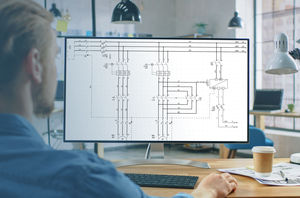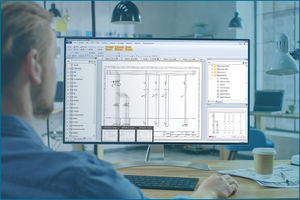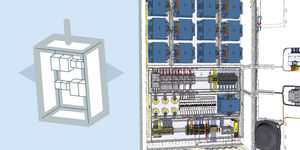- Robotics - Automation - Industrial IT
- Industrial Software
- Design software
- ETAP (IGE) / IGE+XAO

- Company
- Products
- Catalogs
- News & Trends
- Exhibitions
Interface software SEE Electrical Building+designelectrical CADconstruction







Add to favorites
Compare this product
Characteristics
- Function
- interface, design, electrical CAD
- Applications
- construction, for building
- Operating system
- Windows
Description
With SEE Electrical Building+ insert your electrical equipment on the floorplan and automatically generate your single line diagrams (SLD)
SEE Electrical Building+ Basic
Its numerous functions and attractive price make it an easily accessible choice for individual electricians searching for a professional electrician software as well as construction companies involved in building electrics projects.
Building plans :
Architectural design includes efficient architectural commands to design the building ground plan.
Walls are drawn dynamically and automatically joined. Widths, lengths and angles can be dynamically adjusted or defined.
Doors and windows are snapped within walls with automatic adjustment of the drawing. Staircases can be easily drawn with user defined geometry.
An additional architectural symbols library containing furniture, structural elements etc. can complete the building ground plan, providing professional results.
DXF/DWG import-export An integrated DXF/DWG/DXB import allows a DWG/DXF file to be previewed, defining the required sections and layers then imported into SEE Electrical Building + The imported drawings are 100% editable, and after completion, the electrical installation can be exported back in to DWG/DXF format.
PDF and bitmap (JPEG, BMP, PNG, TIFF etc.) files can be imported into SEE Electrical pages to use as a background for the electrical installation. The PDF import provides an interface to preview files and select the page and area to import to the plans.
Adding the Intelligent PDF module allows for whole projects to be exported to PDF with integrated bookmarks and navigation.
VIDEO
Catalogs
Related Searches
- Automation software solution
- Management software solution
- Analysis software solution
- Process software solution
- Computer-aided design software
- Windows software solution
- Control software solution
- Online software
- Real-time software solution
- Design software solution
- 3D software solution
- Monitoring software solution
- Interface software
- Industrial software solution
- Quality software
- Simulation software
- Visualization software solution
- Programming software
- Automated software
- Development software
*Prices are pre-tax. They exclude delivery charges and customs duties and do not include additional charges for installation or activation options. Prices are indicative only and may vary by country, with changes to the cost of raw materials and exchange rates.