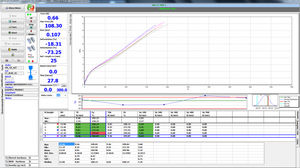- Robotics - Automation - Industrial IT
- Industrial Software
- Measurement software
- Gibitre Instruments S.r.l.
Measurement software DensityCheck_10testlaboratory

Add to favorites
Compare this product
Characteristics
- Function
- measurement, test
- Applications
- laboratory
Description
One of the key characteristics to make an instrument functional is the simplicity in identifying the tests to be carried out.
The new Gibitre release 10 programs allow you to:
• Reduce the time for insertion
• Do not make identification errors
• Identify the correct test procedure for the product
• Have a complete traceability of the archived Results.
Enter test Identifiction with a Click
Automatic performance of Density Test Enter the list of tests to be performed by manual selection or barcode reader.
Then apply the specimen to the magnetic stand.
Finished !
The instrument:
● Waits for the specimen to be applied
● Measures your weight
● Raises the glass with the comparison liquid
● Measures the volume
● Calculates density
● Lowers the glass
● Compares the result with the tolerance limits
● Saves the result in the SQL database
... and is ready for the next specimen
All in about 10 seconds.
Reading of the temperature of test liquid The calibrated temperature probe inside the beaker measures the temperature of the reference liquids.
The software corrects the density of the test liquids based on the temperature and uses the correct value for the measurements.
Each result is saved together with the temperature measurement and the real density of the comparison liquid.
Seasonal variations in density measurement with changing laboratory temperature are just a memory!
VIDEO
Catalogs
No catalogs are available for this product.
See all of Gibitre Instruments S.r.l.‘s catalogsRelated Searches
- Management software solution
- Analysis software solution
- Windows software solution
- Measurement software
- Test software
- EDM software
- Calculation software
- Data management software solution
- PLC software
- Laboratory software
- Traceability software
- CAPM software
- Statistical software
- Metrology software
- Production control software solution
- Rheometer software
*Prices are pre-tax. They exclude delivery charges and customs duties and do not include additional charges for installation or activation options. Prices are indicative only and may vary by country, with changes to the cost of raw materials and exchange rates.