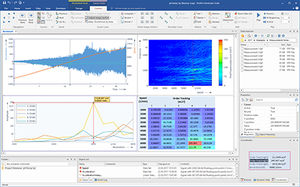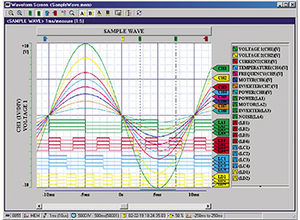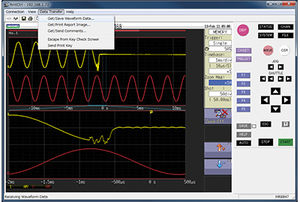- Metrology - Laboratory
- Inspection and Monitoring
- Analog signal converter
- HIOKI EUROPE GmbH
Analog signal converter 8910
Add to favorites
Compare this product
Characteristics
- Signal type
- analog
Description
CAN ADAPTER
8910
Convert CAN Bus Signals Across 12 Channels
Further Analyze Using Recorders or Data Loggers
Overview
Key Features
• - Select CAN-Bus information and convert them into analog/logic signals to input into your recorder or data logger
• - Record both CAN adapter analog output and actual analog data (i.e. sensor output) simultaneously
Input - CAN-Bus interface 2 channel (Receive only)
Number of output channels - Up to 12 analog channels and 6 logic channels - 24bit
Output resolution - 16 bit
Output voltage - -5 to 5 V (Analog), 0 to 5 V (Logic)
Response speed - Can follow up to a 1ms CAN-Bus refresh rate (1kS/sec max.)
Functions - (1) Settings of CAN-Bus defined data (Various parameter settings to capture required data from CAN-Bus)
(2) CAN-Bus signal input port settings
(3) Output channel settings (Settings to determine output channels for captured data), etc.
(4) Setting: RS-232C
Power supply - AC adapter (100 to 240V AC universal), 10 to 30V DC (Can be supplied from a cigarette lighter socket in an automobile.), Supplied from CAN-Bus signal input connector (10 to 30V DC)
Dimension and mass - 180 mm (7.09 in) W × 50 mm (1.97 in) H × 100 mm (3.94 in) D, 940 g (33.2 oz)
Accessories - AC Adapter 9418-15 × 1, RS-232C Cable× 1, CAN Cable 9713-01× 1, CD-R (including 8910 Setting Software), Instruction Manual × 1
Catalogs
General Catalog 2020
140 Pages
Other HIOKI EUROPE GmbH products
Data Acquisition (DAQ) | Oscilloscopes | Memory Recorders
Related Searches
- Datalogger
- Temperature data logger
- Data logger with screen
- USB data logger
- Wireless datalogger
- Datalogger without display
- Data logger with LCD display
- Data acquisition module
- Compact data logger
- Humidity data logger
- Multi-channel datalogger
- Pressure data logger
- Signal converter
- Temperature and humidity data logger
- Portable data logger
- Voltage data logger
- Current data logger
- Analog recorder
- Voltage data acquisition module
- Benchtop data acquisition module
*Prices are pre-tax. They exclude delivery charges and customs duties and do not include additional charges for installation or activation options. Prices are indicative only and may vary by country, with changes to the cost of raw materials and exchange rates.