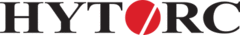- Company
- Products
- Catalogs
- News & Trends
- Exhibitions
Bolting manager software Connect Appreal-timeWindowsAndroid

Add to favorites
Compare this product
Characteristics
- Function
- bolting manager
- Type
- real-time
- Operating system
- Windows, Android, iOS
- Deployment mode
- online, for smartphones
Description
Connect App - HYTORC Software
The award-winning HYTORC Connect App provides wireless data exchange between Bluetooth® enabled HYTORC Electric Torque Tools and Windows® PC or mobile devices. The App simplifies and speeds up the configuration of bolting operations by sending preset bolting parameters to the tool. The HYTORC Connect App guides the user during wheel or multi-pass sequential bolting operations to ensure job accuracy. Detailed bolting results are captured wirelessly for complete project documentation.
Tool Configuration
To reduce the possibility of errors, the HYTORC Connect App enables the user to easily type or scan QR codes with job parameters, and send them automatically to the tool.
Job Data Management
For better quality control, the app maintains precise job data documentation by receiving detailed bolting results from the tool. The operator or supervisor can monitor job progress by viewing bolting results during and after the job.
Project Guidance
To ensure project integrity and collect consistent records, an advanced General and Wheel Sequence feature guides the operator through complex bolting projects. A comprehensive project data archive is possible with supplementary user-defined data fields.
VIDEO
Catalogs
No catalogs are available for this product.
See all of HYTORC‘s catalogs*Prices are pre-tax. They exclude delivery charges and customs duties and do not include additional charges for installation or activation options. Prices are indicative only and may vary by country, with changes to the cost of raw materials and exchange rates.