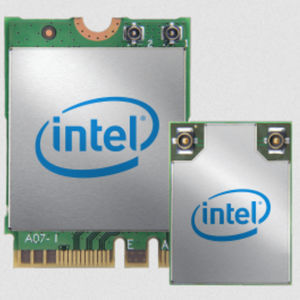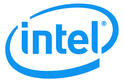
- Products
- Catalogs
- News & Trends
- Exhibitions
Communications App Unison™connectivityWindowsAndroid
Add to favorites
Compare this product
Characteristics
- Function
- connectivity, communications
- Operating system
- Android, iOS, Windows
Description
Merge your connected world and enjoy the freedom to work and communicate across operating systems through your PC. Intel Unison app seamlessly connects your PC, phone, and tablet for a universal, easy-to-use experience.
Connect Your PC and Devices Seamlessly with Intel Unison App1
Prioritize your productivity and simplify your work environment. Integrate your connected devices in a snap with an intuitive, one-time, fast-and-easy setup. Enjoy the flexibility of Intel Unison app to connect your choice of PC, Android phone and tablet, and iOS phone and tablet for a focused, unified work and communication experience.
Intel Unison Brings It All Together on One Screen
Enjoy better productivity, communication, and less clutter when you add your Android or iOS tablet—alongside your phone—to the Intel Unison app experience on your PC.
View Your Photo Galleries on Your PC
Experience and enjoy full access to your mobile photo galleries from your PC. With the Intel Unison app, you can quickly and easily view your phone’s or tablet’s photo gallery, sort and delete photos, and download the ones you want directly to your PC.
Transfer Files From Phone or Tablet to Your PC
Add your Android or iOS tablet—alongside your phone—to the Intel Unison app experience on your PC for less clutter with even better productivity, work, and communication. Save time and reduce frustration when transferring files between your Windows PC and phone or tablet.
Extend Your PC Screen With a Tablet
Expand your workspace when you connect your tablet to select PCs2 with the Intel Unison application. Boost productivity, efficiency, and multitasking with your tablet as a secondary display
Catalogs
No catalogs are available for this product.
See all of Intel‘s catalogsExhibitions
Meet this supplier at the following exhibition(s):

Related Searches
- Management software solution
- Analysis software solution
- Computer-aided design software
- Real-time software solution
- Online software
- Design software solution
- Monitoring software solution
- Interface software
- Simulation software
- Visualization software solution
- Programming software
- Development software
- Network software solution
- Test software
- Creation software
- Optimization software solution
- High-performance software solution
- Server software solution
- Internet-based software
- Flow software
*Prices are pre-tax. They exclude delivery charges and customs duties and do not include additional charges for installation or activation options. Prices are indicative only and may vary by country, with changes to the cost of raw materials and exchange rates.