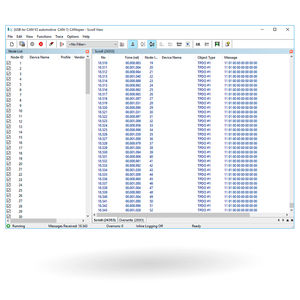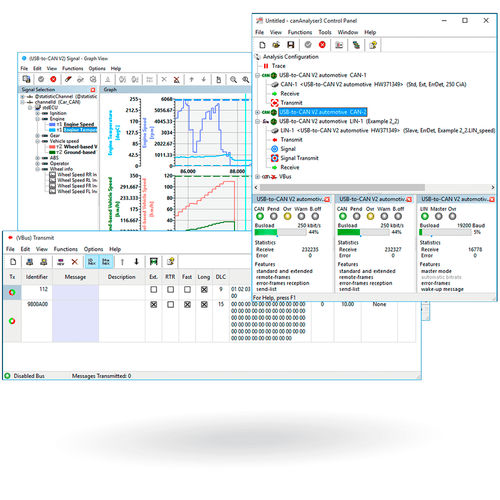
Analysis software canAnalyser seriesemulationmeasurementdevelopment

Add to favorites
Compare this product
Characteristics
- Function
- analysis, emulation, measurement, development, test, network management and configuration, database, mapping
- Applications
- CAN network
- Operating system
- Windows
- Deployment mode
- online
Description
The canAnalyser is a versatile tool for the development, testing and servicing of CAN, CAN FD and LIN based systems. The software package is based on a modular concept and available in three versions (mini, lite and standard) with a different set of functions and modules.
Additional features
The range of functions offered by the canAnalyser covers all areas of application, from simple network analysis to powerful analysis and emulation of applications of any complexity.
Easy operation
Docking functions – arrange the windows of your test setup according to your requirements
Intuitive window synchronisation – double-click to jump to the same message in all info windows
A clear tree structure enables measurement configurations to be created with only a few mouse clicks
Window or module arrangements can be saved as "Layout"; shortcut keys can be used to quickly switch between the layouts
Measurement configurations can be saved, easily adopted by other analysis systems and adapted to the hardware present on the system
Easy and intuitive network analysis
Simple error analysis through long-term recording with adaptable trigger and filter conditions (Online Trace on hard drive)
Powerful message databases allow for ID name mapping, interpretation of signals received and display of physical variables
CANdb, FIBEX, LDF and DIM import for message databases
Improved database support for signal interpretation – use of database signals in Receive and Transmit direction
VIDEO
Catalogs
CAN and CAN FD solutions
24 Pages
Related Searches
- Automation software solution
- Analysis software solution
- Windows software solution
- Online software
- Measurement software
- Simulation software
- Development software
- Network software solution
- Test software
- Safety software
- Statistical software
- Mapping software
- Diagnostic software
- Master software
- Software package
- Windows software package
- EtherNet/IP software
- EtherCAT software
- CAN network software
- Slave software
*Prices are pre-tax. They exclude delivery charges and customs duties and do not include additional charges for installation or activation options. Prices are indicative only and may vary by country, with changes to the cost of raw materials and exchange rates.