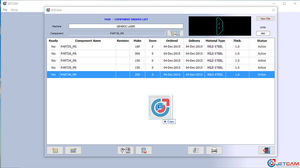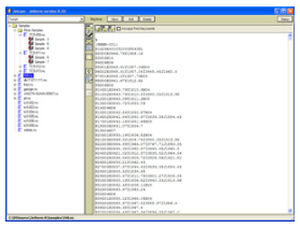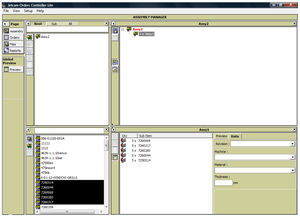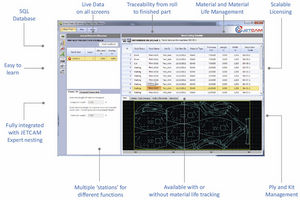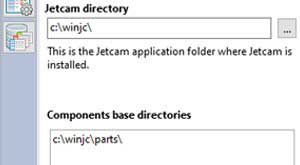
- Robotics - Automation - Industrial IT
- Industrial Software
- Control software
- JETCAM International
Interface software JOC LitecontrolCAD/CAMnesting
Add to favorites
Compare this product
Characteristics
- Function
- interface, control, CAD/CAM, nesting
- Applications
- machine, for sheet metal
Description
JETCAM Orders Controller (JOC) Lite provides drag and drop ordering or CSV import of components or assemblies, creating unlimited worksheets that can then be sent to JETCAM Expert for nesting. NOW FREE*.
Key Features of JOC Lite
Simple setup and help system
User-installable, with only a couple of setup fields to configure, you can be up and running with JOC Lite in minutes. You also have access to the JETCAM University, packed with dozens of short videos covering all core features of JOC Lite (as well as all of our other products).
Create complex assemblies
JOC Lite allows you to create assemblies with unlimited depth, either by dragging/dropping components or based on directory structure. You can then simply drag and drop complete main or sub-assemblies onto your order sheet, ready to send to JETCAM Expert for nesting.
Create orders lists to suit you
JOC allows you to create unlimited orders lists, perhaps based on your operators, machines or even days of the week. These can be grouped by material, thickness and machine. Simple interface features allow you to quickly modify large lists of items (such as changing the machine, material, thickness or quantity with a couple of clicks).
Simple MRP integration
With external import of CSV orders JOC allows you to quickly pull data from virtually any legacy data system. You can configure your CSV import fields, which are remembered for next time.
JOC Lite provides a simple, clean interface that allows you to perform the common task of creating order lists for nesting. With an extremely short learning curve, staff can learn it in minutes. There's also an upgrade path to JOC Premium
Catalogs
No catalogs are available for this product.
See all of JETCAM International‘s catalogsRelated Searches
- Automation software solution
- Computer-aided design software
- Control software solution
- Real-time software solution
- Interface software
- Programming software
- Network software solution
- Machine software
- Creation software
- Tracking software solution
- CAD/CAM software
- Editing software
- Android software solution
- Traceability software
- CAPM software
- Cutting machine software
- IOS software
- Nesting software
- Production management software solution
- Sheet metal software
*Prices are pre-tax. They exclude delivery charges and customs duties and do not include additional charges for installation or activation options. Prices are indicative only and may vary by country, with changes to the cost of raw materials and exchange rates.