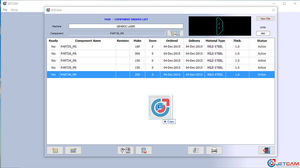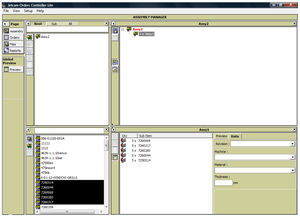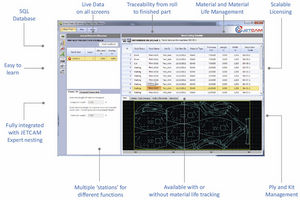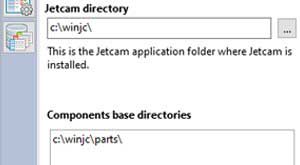- Robotics - Automation - Industrial IT
- Industrial Software
- 2D nesting software
- JETCAM International
Control software JET-Terminterfaceediting2D nesting
Add to favorites
Compare this product
Characteristics
- Function
- control, interface, editing, 2D nesting
- Type
- real-time
Description
NC Download
JETTerm allows you to transfer your JETCAM Expert NC output files to your machine through either serial IO connection or file transfer if you have a PC at the control. The Remote Download facility allows the user at the machine tool to send serial download requests for NC files directly from the control. JETTerm can also handle multiple serial NC downloads simultaneously and displays real-time download status on screen for each machine serial connection.
The new user interface in version 8 provides users with several view types:
NC source view, with editing option and keyword highlighting tool
Nest drawing view, with option to zoom or highlight specific components
Comprehensive range of standard and customisable reports
Component Identification
JETTerm 8 aids identification of cut parts on a nest, which in turn facilitates the removal and stacking of like parts, kits of parts, etc. Just select the part number from the displayed list of parts on the nest and those parts will be highlighted in a different colour on the nestview. Alternatively select a part oPick parts easily from your nestsn the nestview and the actual part number will be highlighted on the part list.
Catalogs
jetterm
2 Pages
Related Searches
- Automation software solution
- Computer-aided design software
- Control software solution
- Real-time software solution
- Interface software
- Programming software
- Network software solution
- Machine software
- Creation software
- Tracking software solution
- CAD/CAM software
- Editing software
- Android software solution
- Traceability software
- CAPM software
- Cutting machine software
- IOS software
- Nesting software
- Production management software solution
- Sheet metal software
*Prices are pre-tax. They exclude delivery charges and customs duties and do not include additional charges for installation or activation options. Prices are indicative only and may vary by country, with changes to the cost of raw materials and exchange rates.