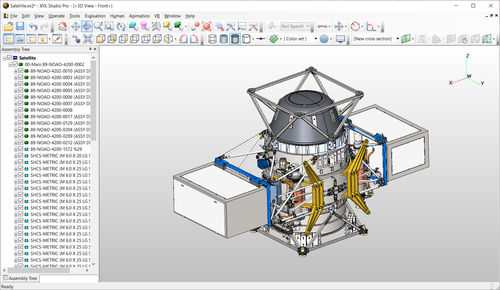The XVL Studio series is a suite of authoring tools for editing and viewing 3D data for product manufacturing. Based on ultra-lightweight XVL, it enables 3D digital transformation of the product manufacturing lifecycle.
XVL Studio provides a variety of tools for verifying product designs, planning manufacturing processes, and creating 3D content such as work instructions and technical illustrations.
The XVL Studio Series includes three grades: Basic, Standard, and Pro, and several options.
Navigate and Author Large 3D Models
XVL Studio can handle large 3D assembly models, allowing you to work without having to split manufacturing data into smaller sub-assemblies. The entire assembly data can be viewed and edited on a single file, making your work faster and more efficient.
Import All 3D CAD and Interchange Formats
XVL Studio can import native CAD formats such as CATIA, Creo Parametric, NX, Solidworks, as well as other interchange file formats such as JT and STEP. Once these 3D formats are imported into XVL, they can be used together in a single lightweight file.
Check Engineering Designs
XVL Studio offers a wide range of features to check and improve the quality of your designs. The engineering tools range from basic tools such as measurements and cross sections to more advanced tools such as automated interference checking.
Plan Manufacturing Process
XVL Studio allows 3D design data to be used for digital design and verification of manufacturing processes. XVL Studio supports multiple BOMs, including E-BOM, M-BOM, and process sequences.