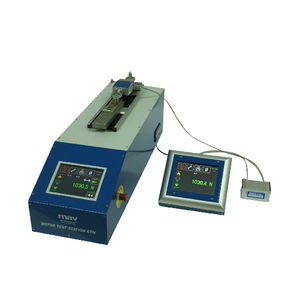- Robotics - Automation - Industrial IT
- Industrial Software
- Data transfer software
- MAV Prüftechnik GmbH
Data transfer software mavDATAexWindows
Add to favorites
Compare this product
Characteristics
- Function
- data transfer
- Operating system
- Windows
Description
Measured data can easily be transferred from a MAV-force tester to a PC or directly to a printer via a data cable that is connected to the machine’s serial port (RS232, Ethernet interface available for ETM model).
For this purpose we offer various software solutions. These solutions include software of different complexity for handling and processing measured data, as well as a program that supports the operator during the calibration. The software has to be installed on a suitable PC and the test station has to be connected to that PC via a data cable. The software is not necessary for the operation of a force tester, however it can be a useful addition.
Hereinafter all available software solutions, a tabletop printer for the direct printout of values as well as some accessories for the data transfer are listed and briefly described. There is also the option to download a trial version for free and test out all of our programs.
mavDATAex
Software used to transfer data to Microsoft Excel™ (not included) for further processing.
Deposit of company data, operators etc.
Transfer of measured data in table-form via mouse click (including date, time, operator)
Continous value output in roll mode is possible as well (program will continously record values)
Catalogs
Related Searches
*Prices are pre-tax. They exclude delivery charges and customs duties and do not include additional charges for installation or activation options. Prices are indicative only and may vary by country, with changes to the cost of raw materials and exchange rates.