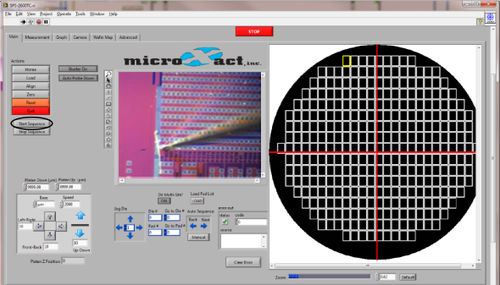The automated systems are driven by MicroXact’s XactTest™ probe station software. The Interface is designed to be simple and convenient, allowing users to easily set up an automated testing procedure for nearly any kind of device. The LabView-based XactTest software solution is logically structured and allows for probe station control and easy integration of the customer’s own test and measurement equipment either within the framework of XactTest™ software or using its extensive set of SCPI commands. For owners of Tektronix equipment and Keithley Automated Characterization Suite (ACS) Software, the driver for XactTest™ software is available.
XactTest Probe Station Software Features
• In most cases, all automation, measurement and data acquisition can be managed by the software package running on a simple laptop computer.
• Software allows user to generate a wafer map of the devices and then save the map to be imported later.
• Map editing feature lets users quickly and easily mark specific die or regions of a wafer that they want tester of skipped.
• Point-and-click navigation lets user click on the map to quickly move the chuck to a specific device on the wafer.
• 3-, 4- or 5-points software guided alignment corrects for mechanical misalignment of wafer and will correct for height variation across a wafer.
• Full control of the thermal chuck and light shutter are built into the software permitting complex and highly customizable testing sequences.
• Extensive SCPI command library is available for probe station control and integration with customer’s own or 3rd party automation solutions.