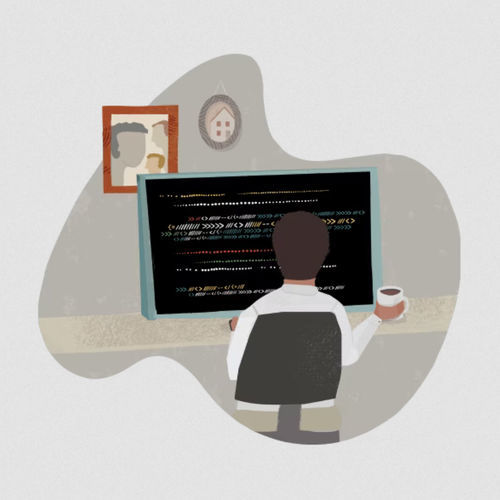Oracle VirtualBox, the world’s most popular open source, cross-platform, virtualization software, enables developers to deliver code faster by running multiple operating systems on a single device. IT teams and solution providers use VirtualBox to reduce operational costs and shorten the time needed to securely deploy applications on-premises and to the cloud.
Simplifies operations
Reduces IT cost
Open source, low-overhead, cross-platform desktop virtualization software lowers operational costs for IT teams by reducing the number of required desktop and server configurations.
Runs on any desktop
IT teams can simplify development environments by running the same solution on any x86 host operating system (OS) and support a wide range of OS versions on virtual machines (VMs). Supported host operating systems include Windows, Linux, and macOS.
Easy to adopt
An easy-to-use graphical user interface (GUI) and a powerful command line interface make it easy for developers to work with multiple operating systems on the same system. Development teams can consolidate workloads using VirtualBox to support massive workloads of up to 32 virtual CPUs.
Automates deployments to the cloud
Easy and rapid deployments
Using Vagrant boxes with VirtualBox, IT teams can quickly provision development VMs with preconfigured Oracle software and automate the release to production.
One-button push to Oracle Cloud
The built-in GUI makes it easy for developers to import and export virtual machines in standard OVF format, on-premises or in the cloud. For Oracle Cloud Infrastructure, a single click enables developers to upload or download a virtual machine.