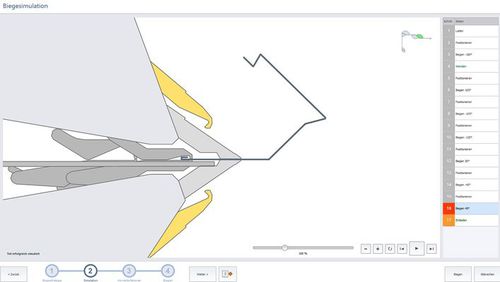Draw a part on your office PC in 2D or 3D. Specify the colour side. View the profile from any perspective.
Alternatively enter flange dimensions and angles and watch how the profile arises on the monitor.
Or: select a profile from the profile list (archive) and modify flange dimensions and angles if needed.
Or: import a profile that has been created on a tablet PC on site.
One click programming
The software programs the bending sequences automatically with a single mouse click!
If there are several alternatives, the program shows a ranking of the alternatives.
A 2D or 3D program simulation shows in detail how the part will be created.
The program gets to the machine via network or USB memory stick.
Folding and corrections
After the program has been started the software instructs the operator what needs to be done.
This includes: Blank loading position, colour side, which foot pedal needs to be pressed etc.
After the first part has been created there are numerous comfortable ways for program corrections.
Joblists
Manage your jobs with diffent profiles and quantities with joblists.
A joblist shows the quantities and job data.
You can create a production sequence with a job list.
When you execute a joblist the control shows which job you are working on.