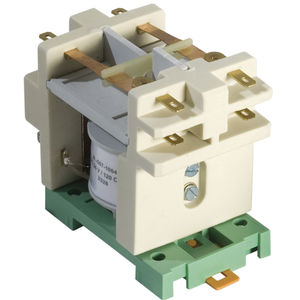Thermal transfer label printer desktopfor industrial applications
Add to favorites
Compare this product
Characteristics
- Technology
- thermal transfer
- Other characteristics
- desktop, for industrial applications
Description
Label printers automatically produce a label at the end of a test. A label design program can be used to design the layout using a graphical user interface. A tester can insert the serial number (device number), the date and other values into this label and then print it.
• Documented quality.
• documentation of the tested quality
• print of GO-labels
• print of NoGO-labels
• print of cardboard packing lables
• SCHLEICH thermo transfer printer software for numerous printer manufacturers
• graphical prints
• print of variables that are automatically generated at the end of a test
• print with data base connection to your ERP-system
• operation of several printers in the network
The test systems are designed in a way that after a test has been completed, it is possible to print a GO or a NO GO label. The label´s layout and design are freely-adjustable by the operator. For the graphic design of the labels, various programs are available on the market: e.g.Codesoft® or Bar-One®, just to mention two.
At the end of the test, the tester can insert additional information, like serial number, date, product name, etc. into the selected label. These data are freely configurable. After a GO (OK) test, the operator thus receives a label for marking the product as “fault-free”.
At our Windows® testers it is even possible to connect several label printers for a variety of tasks. It is, for example, possible to print labels for products and for the packing with different layouts. Apart from that, it is, of course, also possible to print test protocols and reports.
SCHLEICH offers a comprehensive pool of printer drivers for different printers and manufacturers.
Catalogs
No catalogs are available for this product.
See all of Schleich GmbH‘s catalogs*Prices are pre-tax. They exclude delivery charges and customs duties and do not include additional charges for installation or activation options. Prices are indicative only and may vary by country, with changes to the cost of raw materials and exchange rates.