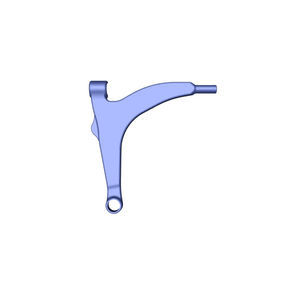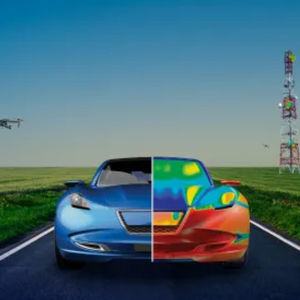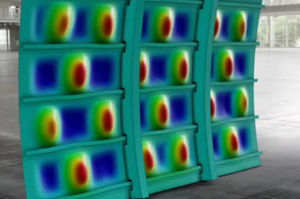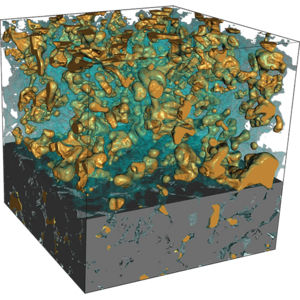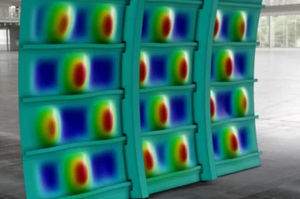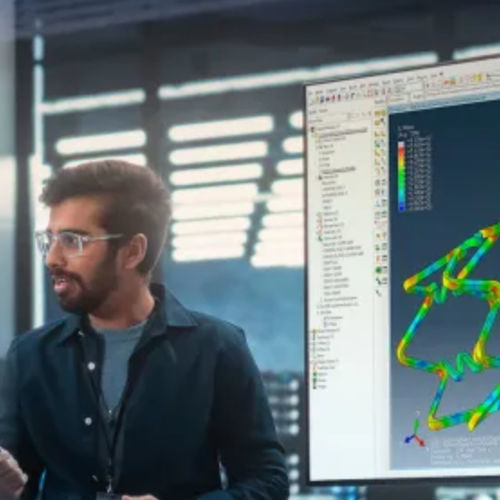

- Products
- Catalogs
- News & Trends
- Exhibitions
Simulation software Abaqus/CAECADvisualizationautomation
Add to favorites
Compare this product
Characteristics
- Function
- simulation, management, analysis, interface, development, synchronization, FEM, visualization, engineering, meshing, automation, design optimization, modeling, CAD, editing, creation
- Applications
- process
- Other characteristics
- SolidWorks, CATIA V5
Description
With Abaqus/CAE, you can quickly and efficiently create, edit, monitor, diagnose, and visualize advanced Abaqus analyses. The intuitive interface integrates modeling, analysis, job management, and results visualization in a consistent, easy-to-use environment that is simple to learn for new users yet highly productive for experienced users. Abaqus/CAE supports familiar interactive Computer-aided Engineering concepts such as feature-based, parametric modeling, interactive and scripted operation, and GUI customization. Users can create geometry, import CAD models for meshing, or integrate geometry-based meshes that do not have associated CAD geometry. Associative Interfaces for CATIA V5, SolidWorks, and Pro/ENGINEER enable synchronization of CAD and CAE assemblies and rapid model updates without losing user-defined analysis features.
Abaqus/CAE's open customization toolset provides a powerful solution for process automation, enabling specialists to deploy proven workflows across the engineering enterprise. Abaqus/CAE also offers comprehensive visualization options, which allow users to interpret and communicate the results of any Abaqus analysis.
CAE Software Key benefits
Enhanced Product Performance. CAE software optimizes designs for better performance, reliability, and efficiency while reducing the risk of failure.
Accelerated Time to Market. Virtual testing and design optimization reduces the need for physical prototypes, speeding up the product development cycle.
Cost Savings and Risk Reduction. Early identification of design flaws minimizes costly redesigns and recalls, saving time and resources.
Catalogs
No catalogs are available for this product.
See all of SIMULIA‘s catalogsExhibitions
Meet this supplier at the following exhibition(s):

Hyvolution 2025
28-30 Jan 2025 paris (France) Stand 4S88
Related Searches
- Automation software solution
- Management software solution
- SIMULIA analysis software
- SIMULIA process software
- SIMULIA CAD software
- Control software solution
- Real-time software solution
- Online software
- SIMULIA design software
- SIMULIA 3D software
- SIMULIA interface software
- Measurement software
- SIMULIA industrial software
- SIMULIA quality software
- SIMULIA simulation software
- Visualization software solution
- Automated software
- SIMULIA development software
- Network software solution
- Machine software
*Prices are pre-tax. They exclude delivery charges and customs duties and do not include additional charges for installation or activation options. Prices are indicative only and may vary by country, with changes to the cost of raw materials and exchange rates.