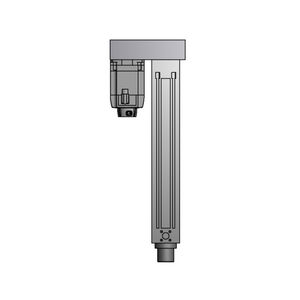Programming software MecaMotioncontrol3D motionPLC

Add to favorites
Compare this product
Characteristics
- Function
- programming, control, 3D motion
- Applications
- PLC, Ethernet
- Operating system
- Windows
Description
Simple and intuitive programming, by MecaMotion.
Program the cycle of your choice, using a palette of functions offered by our platform.
Positioning
All the basic arithmetic operations (+, -, *, /, ...)
Waiting Time
Different types of jump
Measuring signals
Recording strength-position
You are able to declare up to 254 user variables of each type (LREAL, BOOL, INT,...)
Control the press via a PLC
As part of an automation project, the press can be controlled with a PLC by PROFINET's link,PROFIBUS or ETHERNET.
By this connection, it is possible to control the press:
Jog Mode
Selection of the part program to be executed
Start the cycle
This connection is also used to select the recipe of the part you need to produce. Through this channel, the press can also return you down results.
For this, the MecaMotion platform, gives you the possibility to affect your different user variables directly to inputs/outputs of bus.
Alarms are also forwarded to the PLC in this way.
Using this dialogue via the bus, it is possible to control several presses on the same network.
Process Control
The monitoring of the process is performed using an envelope that you set according to your criteria and the Force/Position curve you choose in the database aggregating your various tests.
Runtime process monitoring
Setting the envelope by maximum 8 windows
3 types of reactions in case of alarms:
Continue
Stop
Stop and go back
Standalone
Using the servo press without PLC control.
Only a personal computer and the kit supplied by Softeca are necessary.
VIDEO
Catalogs
MecaMotion
2 Pages
General servopress catalog
16 Pages
*Prices are pre-tax. They exclude delivery charges and customs duties and do not include additional charges for installation or activation options. Prices are indicative only and may vary by country, with changes to the cost of raw materials and exchange rates.