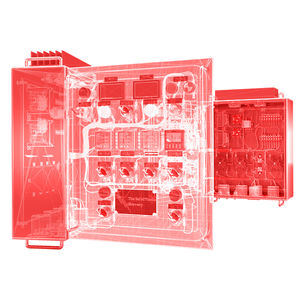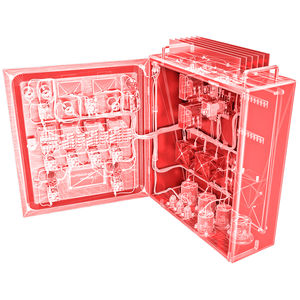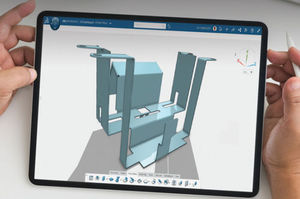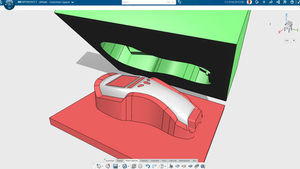Design software databaseelectrical CADelectrical schematics

Add to favorites
Compare this product
Characteristics
- Function
- design, database, synchronization, electrical CAD, electrical schematics
- Applications
- mechanical, for CAD
- Type
- real-time, 3D, 2D, collaborative
- Other characteristics
- SolidWorks
Description
SOLIDWORKS® Electrical 3D enables you to easily integrate your electrical schematic designs into your SOLIDWORKS 3D product model.
Why Choose SOLIDWORKS Electrical 3D?
SOLIDWORKS Electrical 3D enables you to place electrical components and use SOLIDWORKS routing technology to automatically interconnect electrical design elements within a 3D model. 2D schematics and 3D models are synchronized so any changes are automatically updated.
Discover the features in SOLIDWORKS Electrical 3D
Collaborative Electrical-Mechanical Development
SOLIDWORKS Electrical 3D addresses the needs of multi-user and cross disciplinary projects with a synchronized design environment between the electrical and mechanical teams to readily implement schematically-defined electrical systems into a SOLIDWORKS 3D CAD model. Multiple electrical and mechanical engineers can work on the same project simultaneously in real time using SOLIDWORKS Electrical 3D’s advanced database technology with its bi-directional
SOLIDWORKS Electrical synchronizes project design data in real time, bi-directionally in a multi-user collaborative environment between 2D schematics and the 3D model. This synchronization unifies key information between design disciplines and users.
Electrical Design in 3D CAD
Designers and engineers can integrate electrical schematic design data from SOLIDWORKS Electrical 3D into a SOLIDWORKS 3D CAD model for CAD-embedded, electrical system design. This real-time, bi-directional, multi-user tool enables more collaborative design between electrical and mechanical designers and allows for placement or removal of electrical components in the 3D CAD model.
VIDEO
Catalogs
No catalogs are available for this product.
See all of SOLIDWORKS Europe‘s catalogsRelated Searches
- SOLIDWORKS automation software
- SOLIDWORKS management software
- SOLIDWORKS analysis software
- SOLIDWORKS process software
- SOLIDWORKS Windows software
- SOLIDWORKS CAD software
- SOLIDWORKS control software
- SOLIDWORKS real-time software
- SOLIDWORKS cloud software
- SOLIDWORKS design software
- SOLIDWORKS 3D software
- Monitoring software solution
- SOLIDWORKS interface software
- SOLIDWORKS industrial software
- SOLIDWORKS quality software
- SOLIDWORKS simulation software
- SOLIDWORKS visualization software
- Programming software
- SOLIDWORKS automated software
- SOLIDWORKS development software
*Prices are pre-tax. They exclude delivery charges and customs duties and do not include additional charges for installation or activation options. Prices are indicative only and may vary by country, with changes to the cost of raw materials and exchange rates.