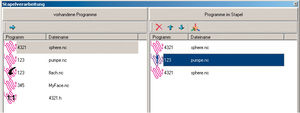Simulation software SIMULATOR



Add to favorites
Compare this product
Characteristics
- Function
- simulation
Description
The Tebis NC Simulator accesses a virtual machine library containing detailed views of all NC machines in your own manufacturing department and in your customer’s. In addition to geometric dimensions, the library also stores kinematic conditions such as axis limit switches and travel during tool changes and infeed.
The Tebis NC Simulator thus realistically simulates toolpaths and provides complete collision checking of all machine components, including travel-limit switch monitoring. Subsequent modification of clamping positions, head orientation and machining sequence as well as tool replacement and editing give machine operators extensive optimization tools. The NC programs are output in the controller format (postprocessing) after all toolpaths have been successfully tested.
Creating NC lists from simulated and tested toolpaths
Based on the CAD model file and the virtual machine model, users first determine the optimum clamping position before setting up and completing the NC list. They set the order in which the individual toolpaths are processed and link them together using machine and user macros. Each toolpath is simulated in relation to the component clamping position and tools being used, then checked for possible collisions and compliance with the complete machine’s rotational, tilting and travel limits (limit switch).
VIDEO
Catalogs
Related Searches
- Analysis software solution
- Computer-aided design software
- Design software solution
- 3D software solution
- Quality software
- Simulation software
- Programming software
- CAM software
- CAD/CAM software
- Milling software
- CNC machine software
- Finished element analysis software
- Reverse engineering software
- Machining center software
- Surface model software
- Electrode software
- Laser cutting software
*Prices are pre-tax. They exclude delivery charges and customs duties and do not include additional charges for installation or activation options. Prices are indicative only and may vary by country, with changes to the cost of raw materials and exchange rates.