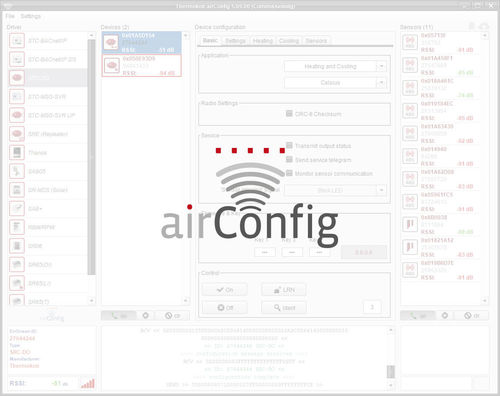Thermokon airConfig is the configuration tool for EasySens produts supporting wireless configuration and remote management. EasySens products supporting airConfig are marked with the - logo.
To use airConfig software you need to have a computer or laptop with an USB port, and an USB transceiver i.e. the one supplied with thermokon‟s field strength test software airScan. We propose using the 3m/10ft USB extension cable to place the USB transceiver where best for radio communication.
The software should be downloaded from Thermokon‟s web site www.thermokon.de/download-center/ which ensures that the newest version will be obtained. The software will check during start-up if a newer version is available on thermokon‟s server
System requirements:
Thermokon airConfig is available for devices with operating system Microsoft® Windows XP or newer. For using the USB transceiver the device needs an USB 2.0 port. Java Runtime Engine (JRE) must be installed.
Hardware:
Plug Thermokon EasySens USB transceiver into USB port of your notebook/PC. Follow the instructions to install the drivers. If the driver cannot be found automatically, please download the latest driver from FTDI´s website for your operating system