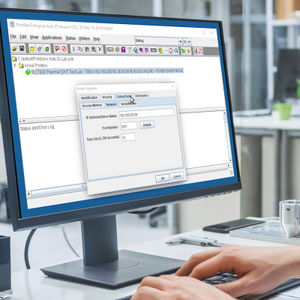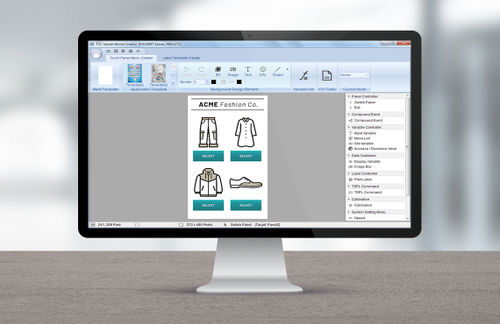
Design software TSC Standalone Creatorgraphicbackupprinting

Add to favorites
Compare this product
Characteristics
- Function
- design, graphic, backup
- Applications
- printing
- Type
- 2D
Description
Design. Save. Print. Repeat.
What is TSC Standalone Creator?
An exclusive software that makes updating interactive touch panel menus and label designs easy by using an icon-based drag-and-drop interface for TSC printers – no programming experience required.
Who will benefit from it?
System Integrators (SI) and end-users can reduce programming efforts on printer setup and create their own standalone solutions quickly and easily.
Where to use it?
When a business requires frequent changes to touch panel menu options and labels, the software enables key-in variable data via touch panel or input devices connected to the printer without the aid of a computer.
Dynamic TSPL Capabilities
• No programming experience is required to use TSC Standalone Creator
• Users can easily customize TSPL functions using an icon-based interface to design touch panel menus and labels
Drag-and-Drop User Interface
Users can choose from a comprehensive lists of built-in tools and functions and simply drag and drop elements into the preview area and make precise adjustments to menus and labels from a blank canvas or pre-existing design templates
Customized Panel Screen and Label Design
• Touch Panel Menu Creator – Create custom touch panels with background images, unique variable data, adjustable menu lists, and dynamic graphic elements to fit various business operations
• Label Template Creator – Edit label settings and specifications, receive and output variable data from touch panel commands, and select various shapes and barcodes to design labels that suit your business needs
VIDEO
Catalogs
PRODUCT GUIDE
36 Pages
Related Searches
- Automation software solution
- Management software solution
- Windows software solution
- Computer-aided design software
- Control software solution
- Online software
- Design software solution
- Monitoring software solution
- Industrial software solution
- EDM software
- 2D software
- ERP software solution
- Graphic software
- Product lifecycle management software
- App
- Printing software
- Diagnostic software
- Android App
- Remote management software
- Backup software
*Prices are pre-tax. They exclude delivery charges and customs duties and do not include additional charges for installation or activation options. Prices are indicative only and may vary by country, with changes to the cost of raw materials and exchange rates.