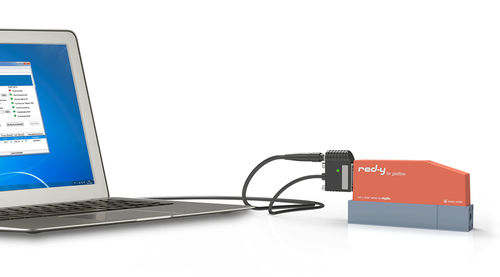
- Hydraulics - Pneumatics
- Valve
- Mass flow regulator
- Vögtlin Instruments GmbH – Gas Flow Technology
Thermal mass flow controller for airdigitalModbus
Add to favorites
Compare this product
Characteristics
- Technology
- thermal mass
- Fluid
- for air
- Other characteristics
- digital
- Output
- Modbus
Description
With the free get red-y software, users now have PC access to all connected Vögtlin measuring and control devices. Beside displaying key information, users can also view and modify various operating parameters.
Thanks to intelligent device monitoring, the software is a perfect service and analysis tool, e.g. to check and adjust settings.
evice Information
Display all key device information, e.g. reading, temperature, total, valve voltage etc.
Specify a setpoint for flow and pressure controllers
Assign a device name, e.g. name of measuring point ID
Change the device address (Modbus, Profibus)
Visualization of measured data
Adjust the control speed
Operating State Monitoring
The software monitors key operating parameters and indicates irregularities such as:
Sensor and communication errors
Unusual device behavior (instability, contamination, etc.)
Switch Measurement Units & Gas Type
Select the desired units of measurement
For devices that have been calibrated for several different gases (multigas), user can switch to different stored gas data sets
Plug & Play with USB Cable
Digital communication cable USB/RS485 (PDM-U Art. 328-2180) and versatile cable accessories ensure that measurement and control devices can be operated troublefree from the PC.
Logging, Mixing & Calibration Module (optional)
Mix gases with fixed percental proportions
Master/Slave mixing function
Visualize and log all measured data
Export as CSV file for further use in MS Excel or similar program
Check for deviations in the mass flow meters and controllers
Calibration & Adjustment Module (optional / incl. training)
Catalogs
No catalogs are available for this product.
See all of Vögtlin Instruments GmbH – Gas Flow Technology‘s catalogsOther Vögtlin Instruments GmbH – Gas Flow Technology products
Mass Flow Meters & Controllers
Related Searches
*Prices are pre-tax. They exclude delivery charges and customs duties and do not include additional charges for installation or activation options. Prices are indicative only and may vary by country, with changes to the cost of raw materials and exchange rates.









